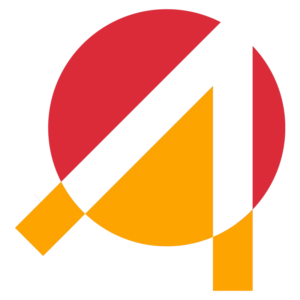Technology is ever evolving, and the need to understand basic computer skills is increasing. Computing Fundamentals courseware was designed to enable learners to understand and practice the basic computing fundamentals that they need on a daily basis.
Technology has become a part of our everyday lives. Understanding how to function in environments that requires the use of computer is important now than ever before. This short courseware, provides a brief coverage on computer basics. It focuses on hardware and software and how they work together, with short activates that guide learners to explore windows 10. Learners will also be introduced to how to manage file and folders.
COURSE LENGTH
3 Days, 5 hours per day.
COURSE CONTENT
- Hardware and Software: Basic Terminologies (Computer, Data, Hardware, Software)
- Operating System: Definition, Operating system vs. Application Programs, Main Functions, Popular OS, Common Features (User Account, Power Options, Windows 10 Desktop, Apps vs. Application, Global and Profile Specific Settings, The Setting App, The Window Control Panel)
- Memory and Storage: About the Numbers (Bit, Bytes, Capacity Storage), Computer Parts (System Board, CPU, Input & Output devices, Storage Devices, Power Supply), RAM, ROM, Local & Remote Storage Locations.
- Types of Computers: Server, Desktop, Laptops/Notebooks, Chromebook, Tablet, Smart Phones.
- Connection Peripherals: Computer Ports and Wireless Technologies.
- File and Folders: Folder, File, Subfolder, Library, Permissions, File Explorer, Application File, Data File, File Name Extension.