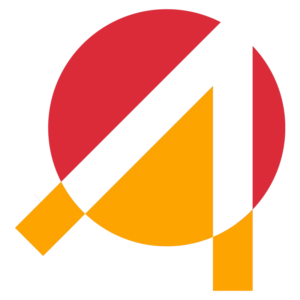Among the computer programs which exist, Microsoft Excel is one of the most important because of the key role it plays in many sectors. This courseware was designed to enables learners to understand and practice basic to intermediate excel skills that they would need on daily basis.
This course, allows learners to create worksheets and workbooks to manage and manipulate data easily. Learners can cut, copy, and paste data using the different types of paste options and clipboard. Navigate within data cells and worksheets. Group, color code and organize the worksheets within the workbook. This course will cover creating and opening workbooks, moving around in excel, moving data, organizing worksheets, printing workbooks content, using formulas and functions, creating and managing charts.
COURSE LENGTH
3 days full time (15 Hours)
COURSE CONTENT
- Exploring Microsoft Excel: Title Bar, Quick Access Toolbar, Excel Ribbons, Name Box, Formula Bar, Row and Columns Labels, Worksheet Tabs, Worksheet Elements, Creating and Saving Workbooks.
- Populating Worksheets and Managing Data: Automatic Filling Option (Auto Fill, Auto Fill Natural, Flash Fill), Cutting, Copying and Pasting Data, Finding and Replacing data.
- Managing Worksheets: Changing Workbook View (Normal View, Page Layout View, Page Break View), Splitting the Window, Arranging Windows (Tiled, Horizontal, Vertical, Cascade), Inserting & Deleting cells, Applying Number Formats, Formatting Cells with Style, Applying Conditional Formatting to cells, Organizing Worksheets, Setting Up Data in a Table Format, Securing Workbook, Protecting Worksheet, marking a Document as Final, Tracking Changes to a workbook, Adding Comments to a Workbook.
- Printing a Workbook: Copies, Printer, Settings (Size, Orientation, Margins, Scaling)
- Formulas & Functions: Understanding & Displaying Formulas, Cell Range, Using Cell Reference in Formulas (Relative Cell Reference, Absolute Cell Reference, Mixed Cell Reference), Using External Cell Reference, Using Cell Ranges in Formulas, Summarizing Data with Functions.
- Charts: Selecting Data to include in a Chart, Moving Chart, Choosing the Right Chart for your Data, Using Recommended Chart, formatting a Chart with quick style or layout, Formatting the Parts of a Chart Manually.